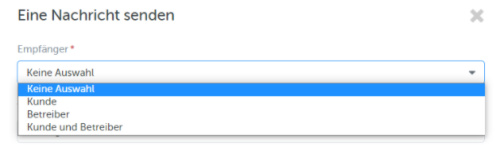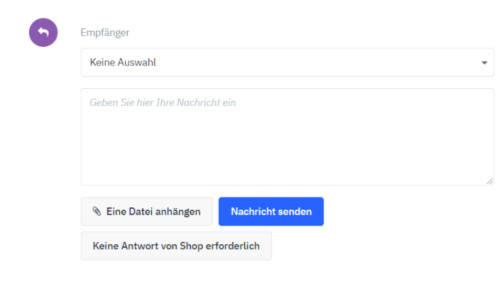Customer communication
Site is moved to:
Competence Center > Sales marketplace > Catalog management
This content is not updated anymore!
Being a good communicator is key when it comes to keeping customers happy. This involves dealing with any customer request in a timely and solution-oriented manner.
Any interaction with customers must be done via the Mirakl gateway as this makes matching requests and relevant orders as well as keeping an eye on all that’s going on much easier. Below, we tell you a bit more about how to communicate with customers using the Mirakl gateway.
Using the Mirakl gateway
Restricting communication to Mirakl keeps interacting with customers transparent. All messages are forwarded to the email address the customer used to place the order which means he/she is always up to date/kept in the loop.
This facilitates tracking down the root of a problem and solving it – and helps us provide support, if necessary.
Communicating with customers
When it comes to orders placed on our marketplace, it’s you and the customer who are entering into a contract. We at Conrad only provide the platform. Means any issues need to be resolved via the gateway.
In the rare event of no solution being found, whatever the reason is, we as the platform owner-operator will provide support. Which is why making sure you send your messages to the proper recipients is vital.
Responding to customer requests in a timely manner
Reply to customer mail within 48 hours. Sending automated messages or boilerplate notifications do not constitute a proper response. If you are unable to resolve an issue within 48 hours, you need to inform the customer accordingly.
Customers need to know that you are dealing with their requests. In cases like this, suggest a solution, and give the customer a timeline as to when the issue will be resolved.
No reply needed
Use the “No reply needed” button to label threads relating to issues that have been resolved. This means the system doesn’t look for a reply from you which prevents your response time from going up for no reason.
Message content
When communicating with customers, pay attention to how you word your messages. If you aren’t sure about what precisely the problem is, get in touch with us first. This helps avoid confusion, and any false allegations, right from the start.
Events
In the case of a problem arising with an order (e.g. faulty goods, shipping delays etc.), customers can create an event. Events remain active until the customer close it after the issue has been resolved, However, as a rule, all events will close 15 days after they’ve been created.
Why use it?
- Improved customer satisfaction
- Improved KPIs
- Fast and transparent problem solving