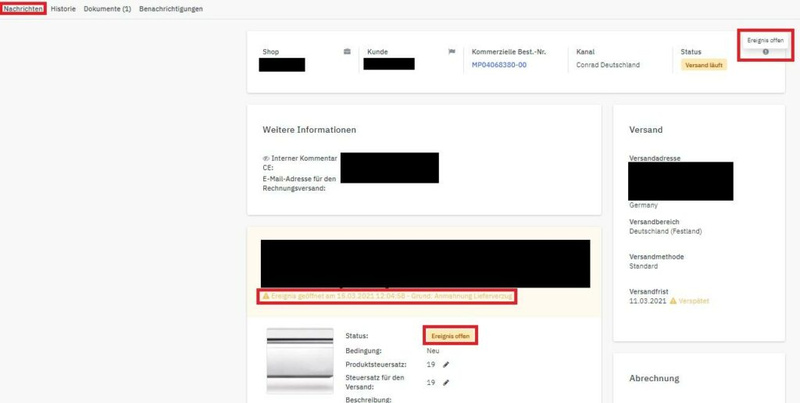Orders with event
Order Processing
Orders with events are displayed on the right-hand side of your dashboard (in the “Event” section). Alternatively, filter orders by “Orders with Events.”
Hovering your mouse over the “I” displayed in the “Status” column of the order list shows you the reason why the event has been created.
Clicking the order gets you to the order detail page. Pending events are displayed in the top-right corner. The product details also tell you the date and the reason why an event has been created.